Help Card - Trello

For projects of the right size, Trello boards are a great tool for organising and prioritising the project.
Trello boards are a very visual way of organising a project. They're often fairly intuitive when you look at them, but here's a brief overview.
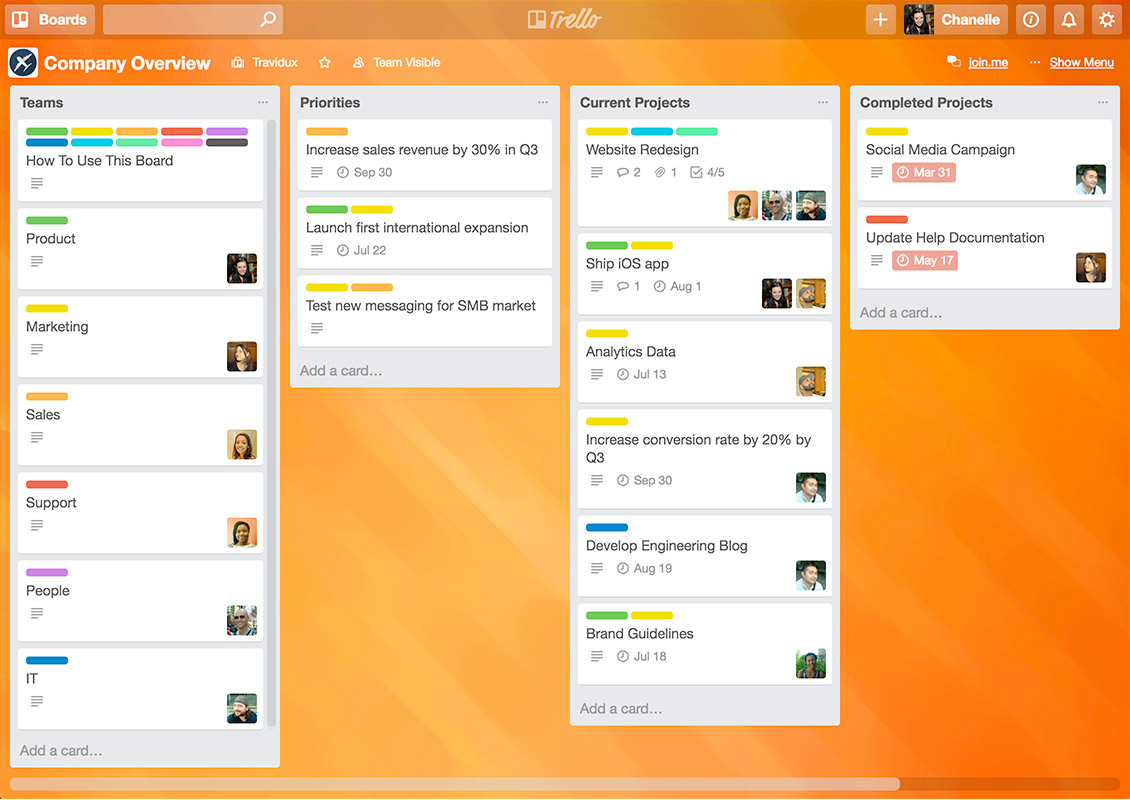
Columns
Trello boards support any number of columns, each of which can be named as seems appropriate for the project. Columns are usually named for a state or stage of action.
Cards
Cards can be added to any of the columns, and then drag-and-dropped onto any other. Commonly they're added to the left-most column and then moved across columns from left to right as they progress through the states or action stages.
Cards can also be moved drag-and-dropped up or down in a column to indicate their priority.
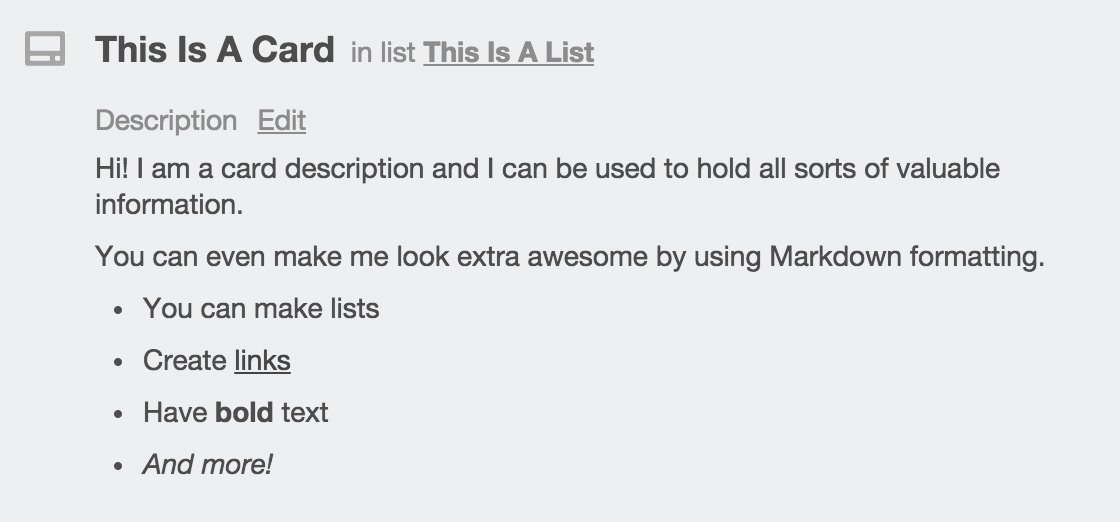
Each card can have a description to explain in more detail what it's about. Comments can be added to cards, and cards track their activity too, such as assigning them to board members.
Coloured labels can be added to cards for filtering and data visualization.
Cards can have checklists, as well, where there are sub-tasks that the card needs.
Integrations
When we run a Trello board we often connect it up with the related Slack channel. Then, a note of actions on the Trello board are posted in the place where we do most of our communicating - you don't have to be using the Trello board directly to see that things are happening.
Getting Started with Trello guide
If you want to have a deeper tutorial on working with Trello, check out the official Getting Started with Trello guide.
Last updated