Help Card - Slack

For much of our communication we use the chat tool
. This help card will help you to get up and running with Slack.
About Slack - slack.com
Slack is a messaging tool for teams that supports public and private channels.
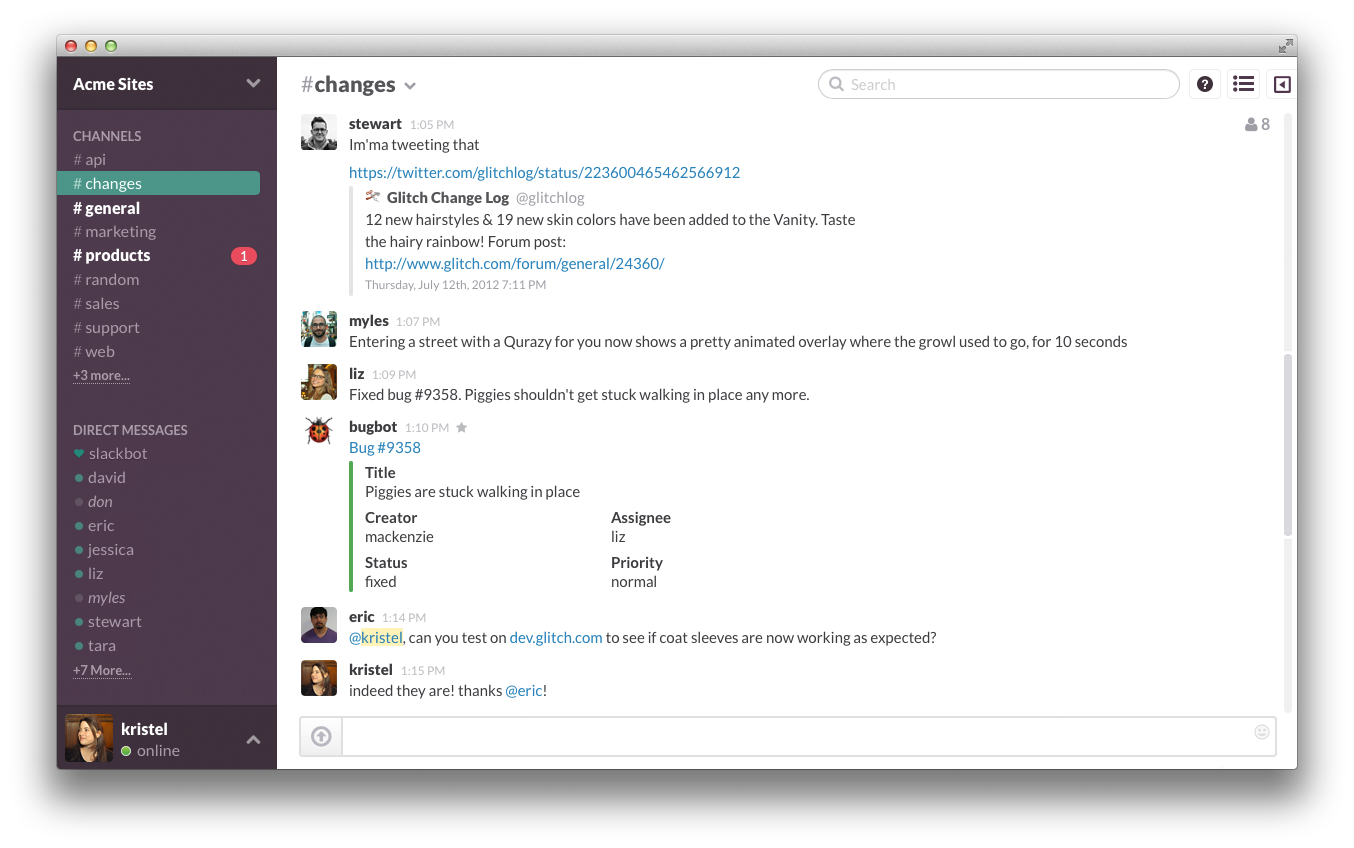
Slack supports integrations, and we use it to post information about updates in other systems in the appropriate channels.
The Convivo Slack team
You can find our Slack Team at weareconvivio.slack.com. If you have a login for our Team you will be able to access it through your browser there.
If you are part of a Convivio project team, we'll make sure you have access to our Slack Team and add you to the project channel. Most project channels are private, so only the project team members (both client and Convivio people) should be able to communicate in the channel.
Slack is better with the desktop or mobile app
Using Slack through the browser is great – it works perfectly. However, Slack also offer a desktop app and a mobile app.
If you're able to, it's dead easy to download the Slack App.
Notifications
You can set the notifications of your Slack channels to your own preferences, so you can be notified about everything in the channel, nothing at all, or anywhere in between.
Connecting other tools
Slack supports integrations from other applications. We usually integrate the appropriate tools into project channels so that the project team members will be notified when automatic systems are doing tasks, or team members have taken actions in other systems.
Changing the colour scheme
You can modify the colour scheme of any Slack team, you can switch to Convivio branded theme here: https://weareconvivio.slack.com/archives/C10BWLWVC/p1539695794000100
Last updated